|
|
|
Usuarios conectados
Actualmente hay 5726 visitantes online. |
|
Productos
|
|
Información
|
|
Destacado
|
|
|
 |
|
|
No hay comentarios de productos.
Using the Timers
Setting the SLEEP Timer
Use the Sleep Timer to turn the System off after a certain number of minutes when it is playing. By setting the Sleep Timer, you can fall asleep to music and know that your System will turn off by itself rather than play all night. � You can only set the Sleep Timer when the System is on.
Using the Remote Control
Timer Priority
Since each timer can be set independently, you may wonder what happens if the settings overlap. Here are the priorities for each timer: t The REC Timer always has priority. This means that: � If other timer is set to come on during a time when the REC Timer is operating, the other timer just won�t come on at all, so you will always get the entire program on a tape. � If the REC Timer is set to come on while other timer is operating, the other timer will turn off just before the REC Timer is set to turn on, and the REC Timer will then take over. t The SLEEP Timer has the least priority. This means that if the SLEEP Timer is set while DAILY Timer is operating, the SLEEP Timer settings are cancelled. However, if DAILY Timer is set to come on while the SLEEP Timer is operating, the SLEEP Timer setting will be cancelled and the System will use the settings from the DAILY Timer.
1 2
During playback a source, press the SLEEP button.
The �SLEEP� indicator starts blinking on the display.
Set the length of time you want the source to play before shutting off.
Each time you press the SLEEP button, the time length changes as follows: 10 = 20 = 30 = 60 = 90 = 120 = Cancelled = (back to the beginning)
Example 1
Setting ON OFF OFF
SLEEP
REC Timer SLEEP Timer
3
Wait for 5 seconds.
The �SLEEP� indicator stops blinking and remains lit, and the display returns to the original one before setting the Sleep Timer. The System is now set to turn off after the number of minutes you have set.
22:00
22:30
23:00
To Confirm the Sleep Time: When the SLEEP button on the Remote Control is pressed, the remaining sleep time is displayed. Wait until the display returns to the original display. To Cancel the SLEEP Timer Setting: Press the SLEEP button on the Remote Control until the �SLEEP� indicator goes out on the display. � Turning off the System also cancels the SLEEP Timer.
REC Timer SLEEP Timer
Operation ON OFF
22:00 22:30 The REC Timer has priorty.
Example 2
Setting ON REC Timer ON DAILY Timer OFF OFF
English English English English English English English
21:30
22:00
22:30
23:00
Operation ON REC Timer DAILY Timer OFF
21:30
22:30
The REC Timer has priorty.
24
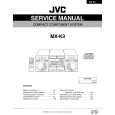 $4.99 MXK3 JVC
Manual de Servicio Manual de servicio completo en formato digital (archivo PDF). Los manuales de servicio por lo genera…
|
|
 |
> |
|
